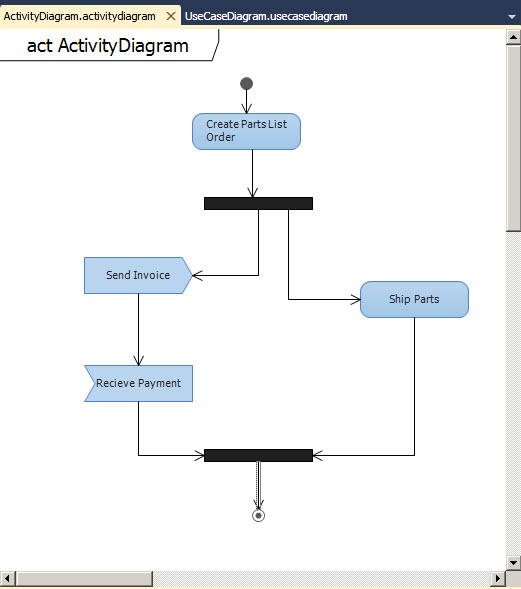Here’s a good post on an Introduction to the different Architecture Diagrams in Visual Studio 2010.
To sum up..
Architecture Diagrams
- Use Case
- Activity
- Sequence
- Component
- Class
- Layer Diagrams
They should be use in this order, except for the Layer one. Which can be done whenever I believe. There’s another one, Dependency Graphs, see original post, page 2 for more info.
Use Case:
…a summary of who is using the application, and how they plan on using it…
Activity:
…is used to show a software process or business activity as a workflow through a series of actions…
Sequence:
…used to show interactions between different objects in the software system…
Component:
…laying out the different components in your system, and how they interact…
Class:
…used to describe the different objects in the application being developed…
Layer Diagrams:
…allow you to describe the "logical" architecture of your application…